Get started with Resonate
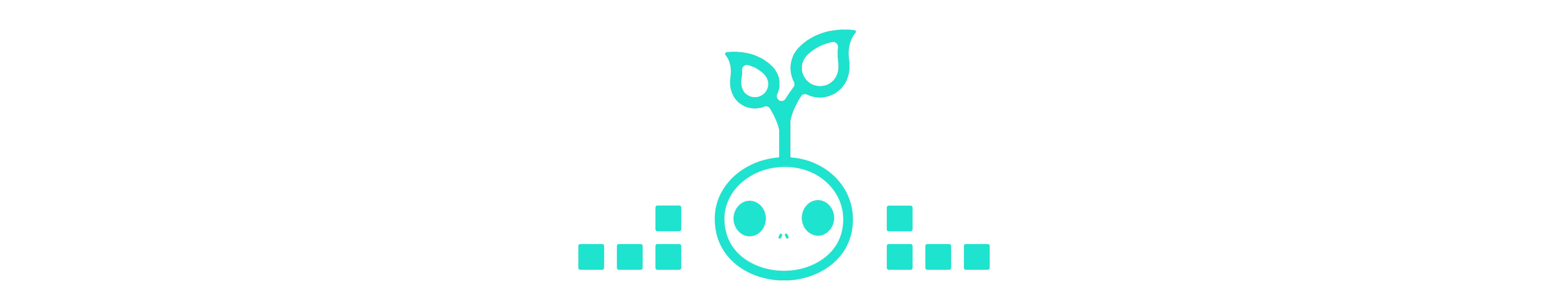
Want to get started with Resonate?
We want you to have the best possible experience while getting started and using Resonate. Therefore, what you do next really depends on where you are coming from and what you are trying to do.
-
Quickstart: If you want to dive right in, then check out our quickstart guide to get a Resonate application up and running in minutes.
-
Examples: If you are trying to solve a specific problem, you may want to start with an example application that aligns with your use case, and review the README for more information.
-
Tutorials: If you want to get an in-depth understanding of how to use Resonate, follow our tutorials.
And if you have experience with either Temporal or DBOS you may want to review our "coming from x" guides, which can be helpful in mapping concepts from those platforms to Resonate.
- Coming from Temporal
- Coming from Restate
- Coming from DBOS
- Coming from BYODE (Building Your Own Durable Execution)
📄️ Quickstart
Install the server and SDK and run your first Resonate workflow.
📄️ Resonate CLI
Learn how to use the Resonate command-line interface effectively.
🗃️ Examples
8 items